How to Deposit (Shop Or terminals)
WinWin allows you to deposit anytime, at any of our shops across the country without any fee whenever you want.
- Go to the nearest shop, ask the cashier to deposit online. Check our list of Shops Here. or via Terminals
- Safely save the printed deposit code. (Note: this deposit code can be redeemed ONLY by your account)
- Log in to your account.
- Click on “DEPOSIT” at the main menu.
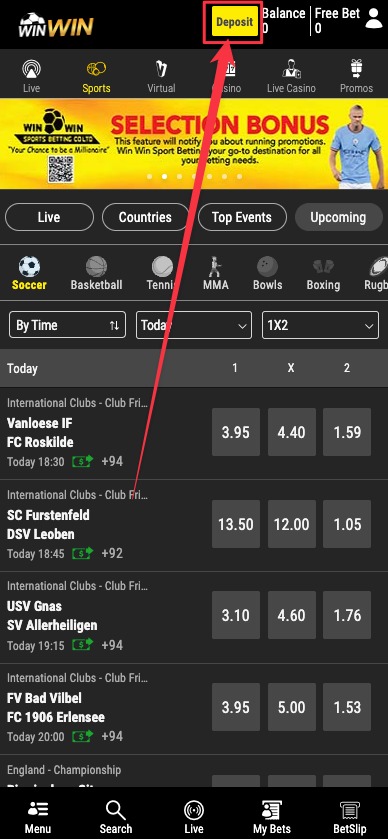
- Select Payment Method “SHOP”.

- Enter your deposit code, click “Complete Deposit” and you are free to go.

Congratulations, your deposit code has been redeemed and you can place your bet!
MTN-MOMO Automatic payments is now LIVE! We’re Pioneering Momo Payments!
Making history in South Sudan! Dive into the new age of payments with MOMO * ONLY * on our platform.
for your convenience and understanding, below is a clear representation of the minimum and maximum limits for both deposit and withdrawal when using our MOMO Payment method referring to your Wallet Subscription. Please review these limits before initiating any transaction to ensure a smooth experience.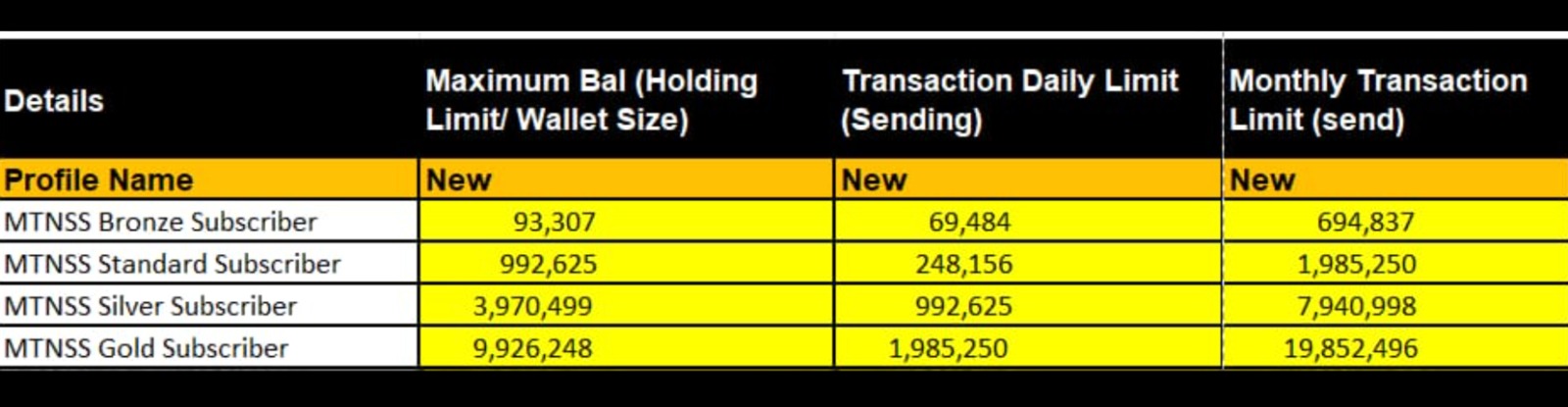
For detailed terms and conditions related to MOMO payment method, please refer to the MTN MOMO Customer Terms & Conditions
*don’t have MoMo wallet? register here
the steps are:
1.Go to Deposit Menu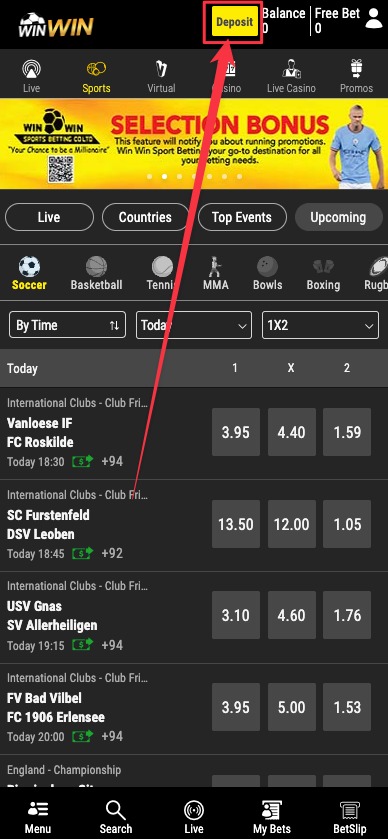
Make sure you are registered with MOMO and ensure sufficient SSP balance before making deposit.
2.
then click on MOMO window

3.Write your deposit amount and click on the Deposit button.
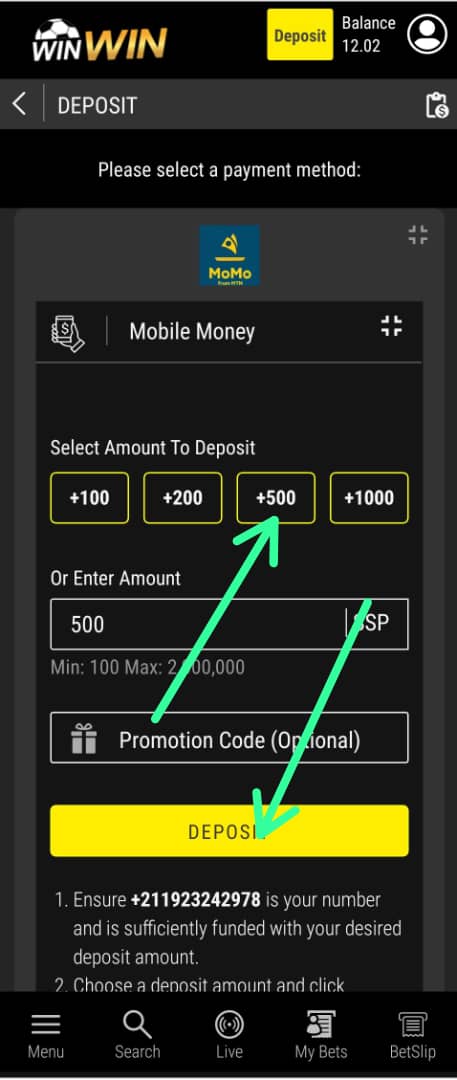
4.
You will receive a USSD popup on your mobile phone, where you’ll need to enter your Mobile Money PIN.



Your account will be credited immediately after you successfully enter your PIN.
***if you you failed to get a sms message to confirm the deposit then dial: *200*7*4#
HOW TO MANUALLY DEPOSIT INTO YOUR WIN-WIN ACCOUNT USING MTN MOMO.
If you have opened an account with an MTN number, you can use the manual deposit method by following these steps:
1- Dial *200# on your phone.
2- Select option 4 for “MOMO pay.”
3- Enter the Merchant Code (Win-win Merchant Code: 942421).
4- Enter the payment amount.
5- Enter the Reason (your Win-win account ID). Please enter your PIN (your MTN MOMO account PIN).
Once you have successfully completed these steps, WinWin will be notified of your transaction, and our staff will proceed to approve the funds in your WinWin account.
For further assistance, please contact our WIN WIN MTN MOMO customer care at +211 92 007 3688.

