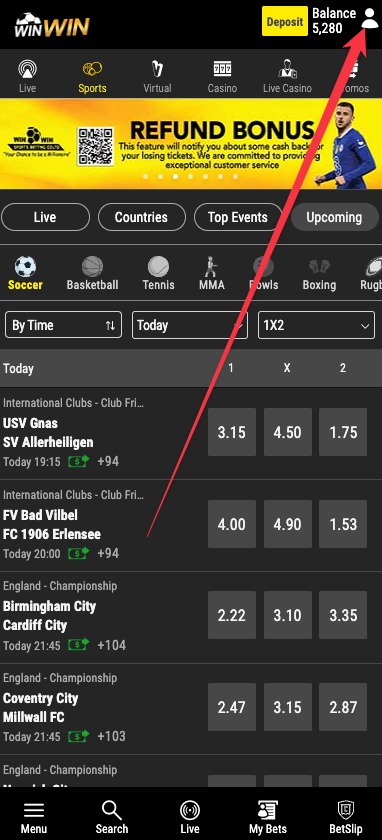How To Withdraw (Shop)
Winwin you can withdraw and redeem your cash at any of our shops.
here is a video of how to do withdraw
1. Log in to your account.
2. Click on the “Withdrawal” menu item (at any place at “My Account” area).
3. Choose “SHOP”.
4. Type your request withdrawal amount and re-type your password, then press “Complete Withdraw”.
5. Check your email, you must receive an email with withdraw code.
6. Go to the nearest shop, and ask the cashier to redeem your withdraw code, do not forget to bring your withdraw code with you.
7. Note: Please remember your user id and the withdrawal amount as security questions.
Congratulations, your deposit code has been redeemed, and you can place your bet!
MTN-MOMO Automatic payments is now LIVE! We’re Pioneering Momo Payments!
Making history in South Sudan! Dive into the new age of payments with MOMO * ONLY * on our platform.
for your convenience and understanding, below is a clear representation of the minimum and maximum limits for both deposit and withdrawal when using our MOMO Payment method referring to your Wallet Subscription. Please review these limits before initiating any transaction to ensure a smooth experience.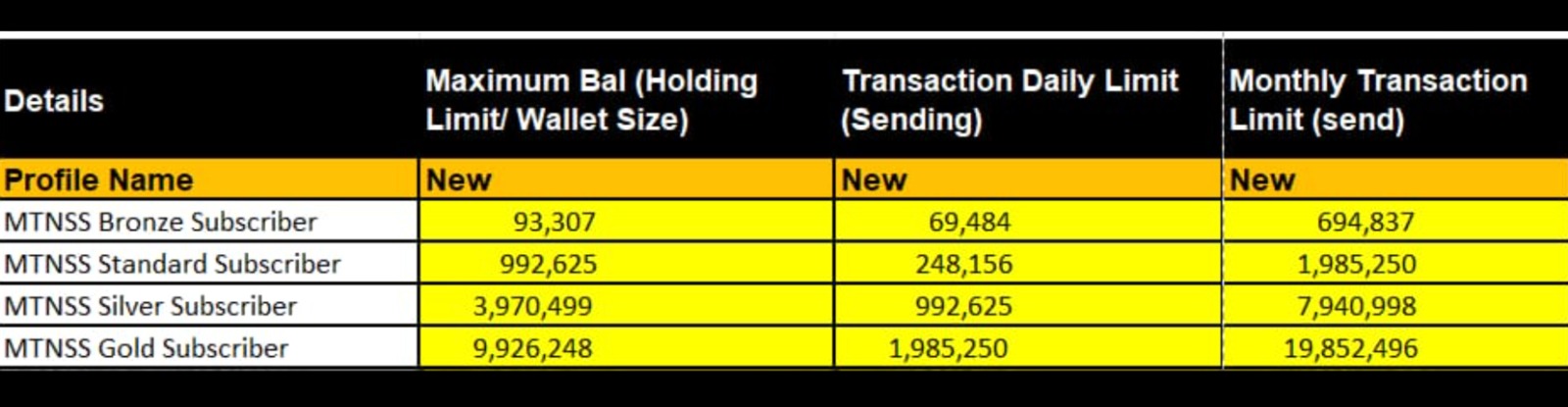
For detailed terms and conditions related to MOMO payment method, please refer to the MTN MOMO Customer Terms & Conditions
1. Log in to your account.
2. Click on the “Withdrawal” menu item (at any place at “My Account” area).
3. Choose MOMO
then chose the amount and click on withdraw